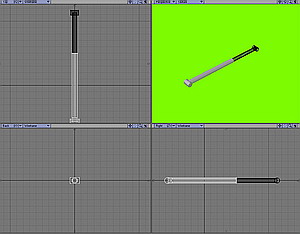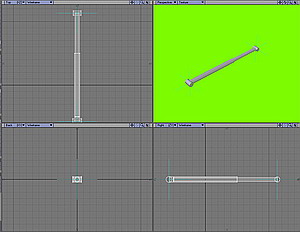Rigging Hydraulic Pistons with IK in Lightwave
Rigging pistons with Inverse Kinematics has long been the bane of artists in Lightwave. A long time ago someone came up with a formula for doing it and it has been passed down through the ages! - I'm presenting this tutorial simply as a copy of that long developed method so that people searching for the answers will always have some sort of mirror for the technique to fall back on.
The First step in the process begins within modeler where will construct the housing and the shaft for our hydraulic piston.
As you can see from the image I have constructed the housing and the shaft along the Z axis in modeler. I have placed the housing in the first layer and the shaft in the second layer. The next step we must do - purely to make our lives easier within layout later - is to set the pivot point for our objects within modeler.
By using the view tab and the Pivot button we can set the pivot point in the right/left view port to the proper place for both our object layers - in the following example image I have both layers selected to show you where your pivots should essentially be - i.e. at the center of rotation of the what will be the fixed bases of your housing and shaft sections.
Now that we have our layers pivot points set it is time to take our object into Layout for finalization of the rig. The first thing we do here is to create 4 NULL Objects and name them like so:
- Housing base
- Housing end
- Shaft base
- Shaft endThe next step is the correct positioning of our nulls - study the following diagram:
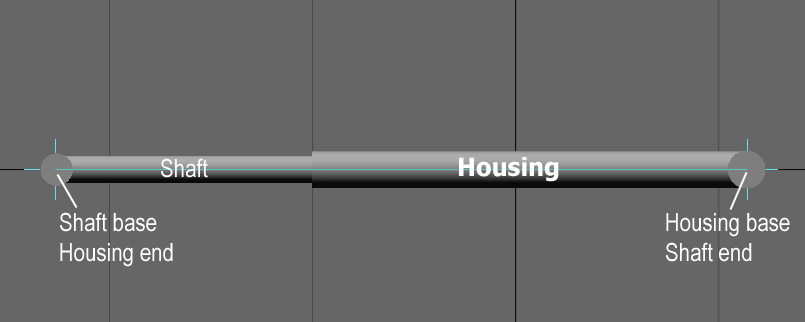
The shaft base and housing end Nulls are placed at the pivot point for the Shaft ;and the Housing base and shaft end nulls are placed at the pivot point for the Housing. The next step now is to ensure you have parent in place activated in the LAYOUT GENERAL OPTIONS & to correctly set up the hierarchy of our piston setup.
The parenting must be done as follows:
The housing end is parented to the housing mesh and that then is parented to the housing base null. Similarly for the shaft the shaft end is parented to the shaft mesh and that then is parented to the shaft base.
This diagram will make it a bit clearer:
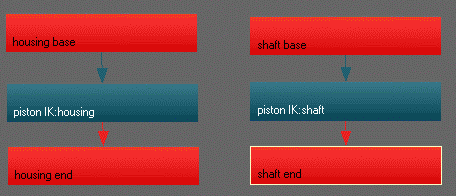
With parenting out of the way now we can handle the IK settings to get it all to work. Select the Housing object and then open it's motion options panel. In the Controllers and Limits tab set all the controllers to Inverse Kinematics.
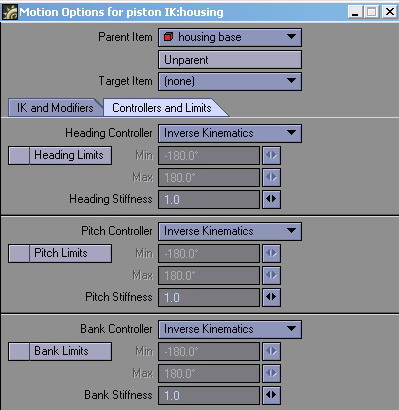
Do exactly the same for the Shaft object.
Nearly there now. Select the Housing End Null and again set all the controllers to Inverse Kinematics. Then select the IK and Modifiers tab and clock on Full-Time IK and make the Goal Object the Shaft Base null.
Do exactly the same now for the shaft end null - but this time make it's Goal Object the Housing Base null
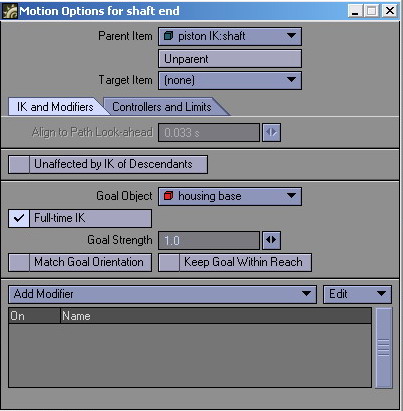
And that's basically it - you're all done - if you now select either of the base nulls and pull them around a bit you will see that the piston works as if by magic the way it is intended to!
If you wanted to get this to work say for an off ramp for a ship it's easy -- position your objects by manipulating the base nulls and then parent the one base null to the ship and the other base null to the ramp. Then just open the door around it's pivot and watch the struts work all by themselves just as intended.